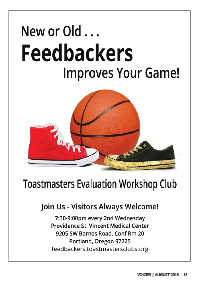Page 15 - 2018 August Voices
P. 15
PUBLICITY BITES
How to Create a TV Toastmasters
Facebook Page Promoting Your Club in the Portland, Oregon Metro Area
Lauralee Norris, IP3
Public Relations Manager
My name is Lauralee Norris, and I am the Public “We empower individuals to become more
Relations Manager for 2018-2019. This month, effective communicators and leaders.” This
I will be talking about how to create a Facebook is also the place for you to put when and
page. This helps you to reach out to your where you meet, as well as who your club
community, and create awareness about your is open to.
clubs. The first thing you need for a Facebook The last item, when creating a Facebook
page is your cover photo and profile picture. page, would be to invite people to visit your
This should show who you are as a club, such as page. This is important because it begins
a group photo. to build momentum on your page, as well
When you start a page, you will need to as awareness. Your first goal as a page is to
fill out the About Section, which includes both get to 20-page likes, where Facebook will
your general information, as well as who you congratulate you for reaching your first
are. You can start with when your club started, milestone.
and you can also add the Toastmasters slogan August’s PR Mission:
1. Create your Facebook page
2. Add a cover photo and profile picture
3. Fill out the About Section
4. Invite people to like your page
16 ONE COMMUNITY